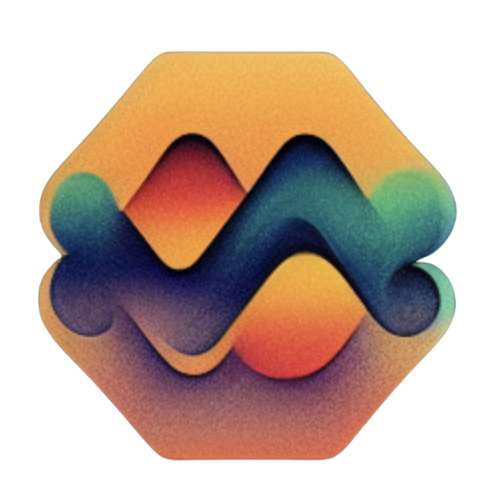- Models can be used to create new fine-tunes by using the Advanced - Base tune dropdown in the new fine-tune form.
- This feature is in beta
- Fine-tunes results will generally be less similar to the original subject
- Models are uploaded and published by the community, are subject to review, and may be removed at any time pending license and review.
- To use LoRa use syntax
<lora:token:multiplier>, e.g:<lora:nijiMecha:0.8>- multiplier should be between 0.1 and 1.0 - To use Textual Inversion add the token to the prompt text or negative prompt.